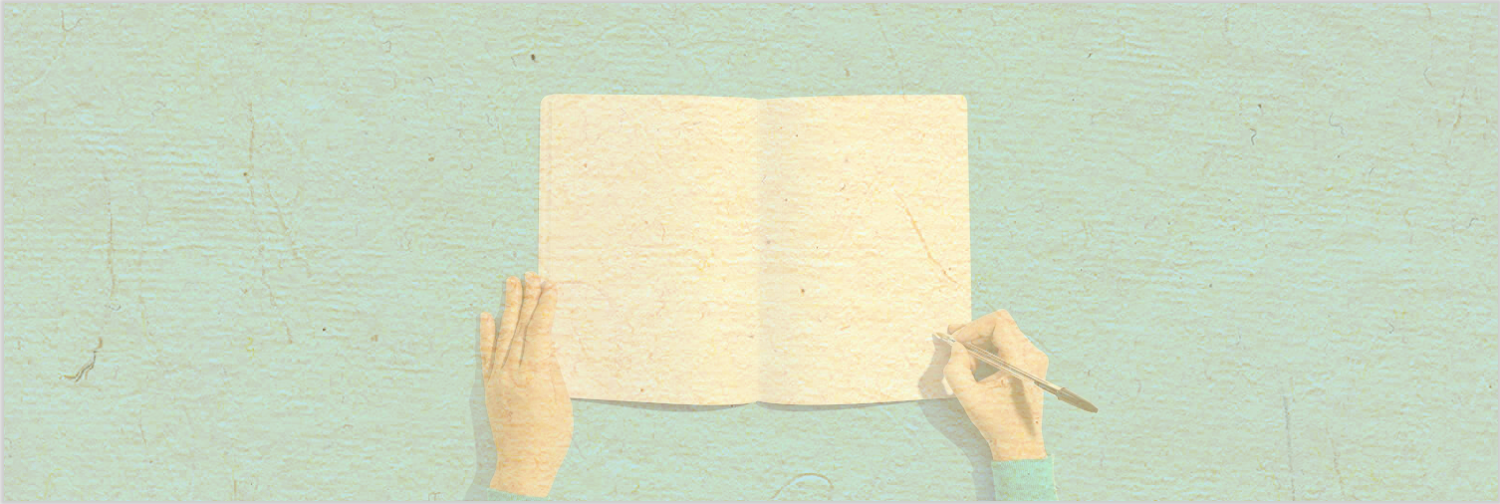Can you use Wikipedia as a reference in college? If you’re taking a college course, you might find yourself wondering this: can I use Wikipedia for a research paper?
The answer you will usually receive is a resounding no.
This “no” exists for a good reason: Wikipedia is what we call an “open source” encyclopedia. Because it is “open source,” anyone can write or edit the encyclopedic entries. This means that anyone can include inaccurate, misleading, or misinterpreted information (misinformation) or deliberately false information (disinformation). While there are do-gooders on the internet who attempt to fact-check newly written or newly edited entries, misinformation or disinformation still exists on Wikipedia and probably always will. This is why you can never fully trust the source.
But you should also know that there is a lot of quality information on Wikipedia, and you can find ways to cross-check and use this information.
In this post, let’s discuss one way you can use Wikipedia as a source in college. This is a research hack that involves you using Wikipedia to quickly locate other quality sources you can use for a research paper.
Scenario: You have a paper on universal basic income due tomorrow.
Let’s say that you are required to write a paper on universal basic income (or that you are required to write a paper on a topic of your choice, and you have chosen to focus on universal basic income). Your instructor requires you to use three scholarly sources.
Scholarly sources, also called “academic sources,” are most often considered to be sources written by academic scholars that have undergone the peer-review process, in which the author’s peers, who are other academic scholars, have reviewed the source to ensure it meets certain quality standards. Usually, instructors who want you to use scholarly sources want you to use sources that are published in peer-reviewed scholarly journals, which you are expected to access through your college’s library databases. Your college should give you free access to many of these journals.
While you have tried to use your college’s online library service to search for peer-reviewed articles on universal basic income, you’ve been a bit overwhelmed by the vast amount of results, and you are running out of time: your paper is due tomorrow.
Okay. Here’s where our Wikipedia hack comes in.
Wikipedia has an entire article about universal basic income:
Now remember: this article could contain misinformation or disinformation. But you should also know that a lot of people who contribute to Wikipedia really do want to contribute quality content and to help others to expand their knowledge. The best contributors will cite their sources (and Wikipedia will usually warn you if the entry contains content without source citations). You can scroll down to find these sources, and you might be surprised to discover that many of the sources are—*drumroll*— scholarly sources.
Wikipedia’s entry on universal basic income has a lot of sources (also called “references”). Just take a look at the references as of October 25, 2022:
That’s a lot of sources! So, what can you do with all these sources? Let’s go through a four-step process for using Wikipedia to find valuable sources:
Step one: Locate possible sources.
There are two routes you can take to quickly locate sources you might be able to use for your paper.
Route one: Search the Wikipedia entry’s contents.
The first option is to scan the contents of the Wikipedia article to look for sources that are directly relevant to your paper’s goals. Wikipedia includes a list of contents at the top of the article that might be useful to you. Here are the contents for the entry on universal basic income:

Let’s say you are meant to argue for or against universal basic income, and you’ve chosen to argue in favor of it. You see that the contents include perspectives and arguments, and you see that a subheading of perspectives and arguments focuses on health and poverty. You want to include some perspectives on health and poverty in your paper, so you decide to scroll down to this subsection to see if there are any sources that might help you to argue in favor of universal basic income. Here is that subsection:

As you can see, there are three sources cited in this subsection. You can tell because there are three superscript numbers (numbers that are set slightly above the text). If you click on one of these superscript numbers, you will be taken down to the bottom of the page to where the corresponding reference entry is included. This reference entry should include vital information about the source.
You are particularly interested in source 67. According to the Wikipedia article, this source is very recent and has “found sufficient evidence that unconditional cash transfers […] reduce the likelihood of living in extreme poverty.” If the person who wrote this provided accurate information about this source, then you could potentially use this study to support your ideas about universal basic income, as you can use the study to show that universal basic income will reduce extreme poverty.
You click on the superscript number, “[67],” and are taken down to the corresponding source. Here it is:
Before we talk about how to figure out whether or not this source is a scholarly source, let’s talk about Route 2.
Route 2: Search the Wikipedia entry’s reference list.
A second option for quickly locating sources is to scroll right down to the references at the bottom of the entry and to scan the references for possible sources (rather than scanning the contents of the Wikipedia entry first). The source titles might indicate whether or not particular sources are relevant to your paper’s goals. For example, the title of source 67 is “Unconditional cash transfers for reducing poverty and vulnerabilities.” Since this source clearly focuses on poverty, it might be a good source for your paper (you won’t know for sure until you find and read this source).
If you choose Route 2, you will want to look for hallmarks of scholarly sources since you are required to use scholarly sources for your research paper. These will be discussed below.
Step 2: Make sure that the sources you want to use meet your assignment’s requirements.
You will want to make sure any sources you find will work for your paper. Remember that your instructor has asked you to use three scholarly sources.
Most scholarly sources come from scholarly journals. But how can you tell if one of the sources listed in the references comes from a scholarly journal? There are a few ways to tell if sources come from academic journals. In addition to including information about the author(s) and source title, the reference information should usually contain the name of the journal and the volume and issue numbers (some journals don’t have volume and/or issue numbers). And usually, the sources will have digital object identifiers, also known as DOIs (some academic journal articles will use URLs—uniform resource locators—instead of DOIs, but DOIs are usually a hallmark of reference entries for scholarly articles). See how source 67 contains these elements, which helps us to see that source 67 is a scholarly source:

It’s important to note that a source might also be cited inaccurately (since the source was cited by a Wikipedia contributor). This means that if you can’t find all of the hallmarks of a scholarly source in the reference information, it could still be a scholarly source.
There are also other things you can do to make sure your source is really a scholarly source:
Look up the journal.
You can look up the journal the article comes from to see if it really is peer reviewed. Let’s take the source we found above, for example. This source comes from the Cochrane Database of Systematic Reviews. If I look up this journal on the internet, I can find the website hosting the journal, which includes a lot of information about the journal. Here, I can see the journal uses peer review:

Search for the source in your college’s online library database.
Your college should give you free access to an online library database or to multiple databases that contain(s) various journals and their articles. When you search this/these database(s), the search results should yield mostly scholarly sources. If you can find the source you’ve located in the Wikipedia entry in one of these databases, the source is probably a scholarly source. Databases do sometimes provide access to newspaper articles, books, and book chapters that will not be considered scholarly sources, but there should be enough additional information about the source to help you determine if it’s peer reviewed.
***This method can work for finding other types of sources, too!
You can use this method to find other types of sources, too, including popular sources, professional sources, and more. As I was looking through the list of referenced sources on the Wikipedia entry for universal basic income, for example, I noticed a lot of popular sources; the entry listed many online magazine articles, online newspaper articles, and online news source articles focusing on this topic. Here is one I noticed from MIT Tech Review:
If your teacher allowed or required you to use popular sources, this is one source you could possibly use for your paper on universal basic income. (You would need to visit and read the source to make sure it works for your paper…see Step 4.)
Now that we’ve covered Step 2, what can you do after determining that the sources you’ve found meet your assignment’s requirements? This is where Step 3 comes into play.
Step 3: Make sure you can access the sources you want to use.
The next step is to make sure you can actually access any sources you have found that you might want to use for your paper. You might have already done this as part of Step 2. Using your school’s online library database, search for the source you have found in the Wikipedia entry by entering the source’s title, author(s), or journal title into the search bar. Remember that the source might have been cited inaccurately by the Wikipedia contributor—for example, the contributor might have misspelled the title—so be patient with your search and consider including certain keywords only.
If you can’t find the source via your college’s database(s), you can also search for it through another search engine, like Google, to see if you can find it and access it for free. Some journals are free-access journals, meaning they are freely accessible to anyone. (There are also policies in the works to make publicly funded research freely accessible to all citizens, so it is likely that we will start seeing paywalls dropped from many academic journals in the very near future.) Sometimes, academic articles that aren’t free through the journal have been printed elsewhere and you can access them through other means (but you will need to be careful, as you can’t guarantee the security of a free PDF of a scholarly article from an unknown website).
If your college does not give you access to a journal article you’ve found, but you can still access the article by paying for it, then you can of course pay for access if you can afford it. If you can’t afford it, then look for another article.
What can you do after you’ve successfully located a source that you intend to use for your research paper?
Step 4: Read the source.
You might not like this step, but you should really do it: read any articles you have found through Wikipedia that you think might work for your paper. If you don’t take the time to read the sources, then you take the risk of misunderstanding and misrepresenting those sources in your paper, or worse. (Read more about this in our post about ethos in writing.)
For every step: Use the find key
The find key can be your great friend no matter which step of the above four-step process you are taking. The find key, which is Command + F on Macs and Ctrl + F on WIndows, allows you to quickly search for keys or phrases on whichever webpage you are browsing. If you have any particular topics/keywords in mind, you might search for these in the Wikipedia entry. For example, if you know that you want to discuss poverty in your paper, you can search the Wikipedia article (including the references) for “poverty.” If you are really in a hurry, you can also use the find key to search for “doi:”; since digital object identifiers are often a hallmark of academic sources, this might help you to quickly locate scholarly sources in the reference list. You can also use the find key when you are searching your college’s databases, when you are looking up information about particular scholarly journals, and more.
Disclaimers
This method is far from perfect. In many cases, it really will be better to do the research yourself. But during my time in education, I encountered many students who would read the Wikipedia entry on their topic and who would subsequently want to use something they found in the entry in their own paper. Sometimes, these students really were running out of time to write their papers. Other times, students really had tried to research on their own and had been completely overwhelmed by the pages and pages of results. When the student and I didn’t have time to discuss how the student could strengthen their own research methods, this method could prove extremely useful to them. Please consider these things before you try this method, though:
- I can’t guarantee that the articles you find through Wikipedia are quality articles. They might be, but they might not be. There might be much better sources that you can find if you actually take the time to research. You might be able to find sources that are more relevant to your paper’s goals, sources that are more recent, sources that have had a significant impact in the field of inquiry and are thus considered to be seminal works, and more.
- I also can’t guarantee that you will be able to access all the sources that you find. If you’re a college student, then your college admission costs *do* cover the costs to access several journals, but there’s always the chance that your college might not subscribe to a database in which the source you found on Wikipedia is located.
This four-step research hack is a good strategy to use when you are overwhelmed with search results and need a little help finding articles (although, again: improving your research techniques will be more helpful). This is also a good strategy to use when you’ve procrastinated and are low on time, i.e., when you don’t have time to peruse pages of search results.
The gist is: this research hack is one meaningful way that you can use Wikipedia as a source in college. You cannot list Wikipedia as your source, but you can use Wikipedia to find other quality sources. This strategy can work really well, but it also cannot work well: the success of the strategy depends on whether or not those people who have written or edited your chosen Wikipedia source have a) used quality sources and b) cited those sources. You should use this strategy with caution and not become overly reliant on it.
So, if a college friend ever asks you, can you use Wikipedia as a reference in college? Let them know that there are ways to use Wikipedia as a reference. You just have to be wise about it.